
Your workflow, reimagined.
Automated editing, inspired by beauty.
Retouch Pro Panel 5 comes with a refined interface — even more intuitive, even more powerful.
One step closer to the ultimate goal: making a professional workflow possible in just seconds.

100% designed for
Adobe Photoshop
FOCUS ON YOUR ART
The new AI functions allow you to focus even more on your photography.
Color Grading


COLOR GRADING
A new visual experience, designed to give you total control with effortless simplicity. Our Color Grading system lets you transform the mood of any image in seconds, through an intuitive and fluid interface. Smart color management, dynamic adjustments, and professional results — all in a workflow that’s faster, more creative, more you.


DREAMING FX
Ethereal atmospheres, in a single click. Dreaming FX turns light into emotion, softening details and diffusing contrast with delicate elegance. A dreamy effect, inspired by cinematic and analog aesthetics — crafted to add depth, magic, and mood to your images. Effortlessly. Smart color management, dynamic adjustments, and professional results — all in a workflow that’s faster, more creative, more you.


SKIN TEXTURE
Real texture. Natural beauty. Skin Texture preserves the authentic details of the skin, enhancing depth and tone with absolute precision. No plastic look. No shortcuts. Just skin — at its best.
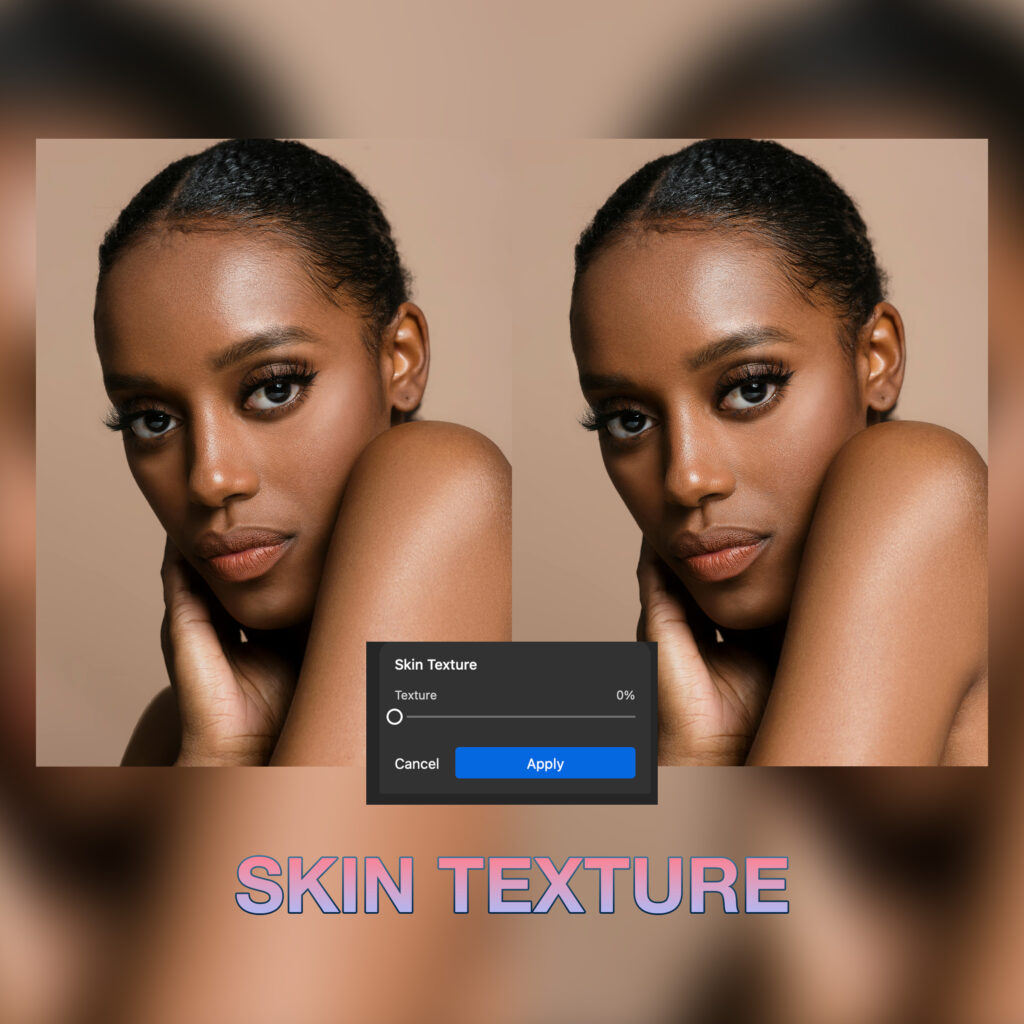



COLOR STYLE
Style. Creativity. Automated. Color Style analyzes your image and generates beautifully balanced palettes — ready to apply, instantly. Experiment, apply, create. Let every image speak in color.


COLOR CLONE
The colors you love, anywhere. Upload an inspiration image, and Color Clone captures its chromatic soul — faithfully applying it to your project. Palettes, tones, and atmospheres are intelligently transferred for results that feel cohesive, expressive, and effortlessly stylish. It’s like copying the look — but with taste.

COLOR WHEEL

Color theory, made visual.
Color Wheel lets you generate perfect color combinations by rotating hues directly on the wheel.
Choose between analogous, complementary, triadic schemes and more — all applied in real time with visual harmony and precision.
Creativity, powered by color intelligence.
TRY ZERORETOUCH
Cloud PLATFORM for free:
Get early access to our ZeroRetouch cloud version in beta
that allow you:
-
An automatic workflow for edit thousands photos automatically
-
Cloud backup
-
Album management (coming soon)
-
Sharing photo with your customer (coming soon)
-
Eyes filters
-
Skin Correction
-
Dodge & Burn filter
-
Global light (coming soon)
No subscription need for this special AI functions:
100 free tokens for your free first test and than pay only if you use the feelters!






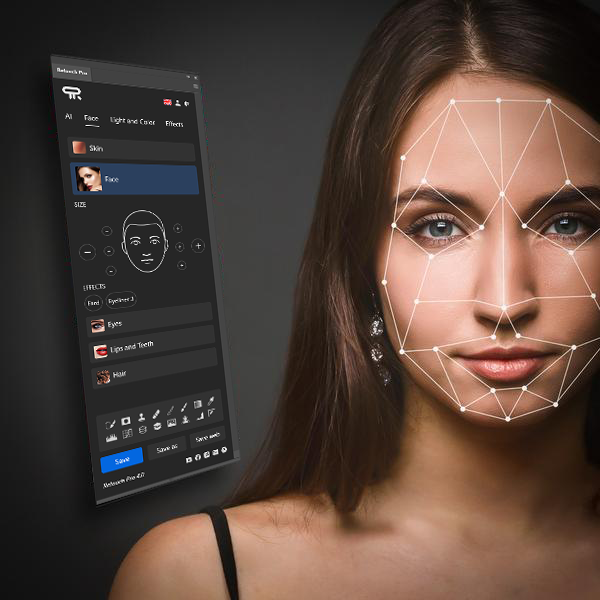
FACE & BODY RECOGNITION
ARTIFICIAL INTELLIGENCE
Retouch Pro Panel 5 leverages Adobe Photoshop’s powerful and advanced AI system to deliver faster and even more professional results.
Edit eyes, lips, mouth, or face shape with a single tap — or cut out the subject from your photo with just one click.
180 FUNCTIONS
OUR MOST ADVANCED PANEL DESIGNED FOR ADOBE PHOTOSHOP
Retouch Pro Panel is the most advanced panel and powerful to date in the photography business.
This panel has been created for different styles of photography, perfect results on every photo.
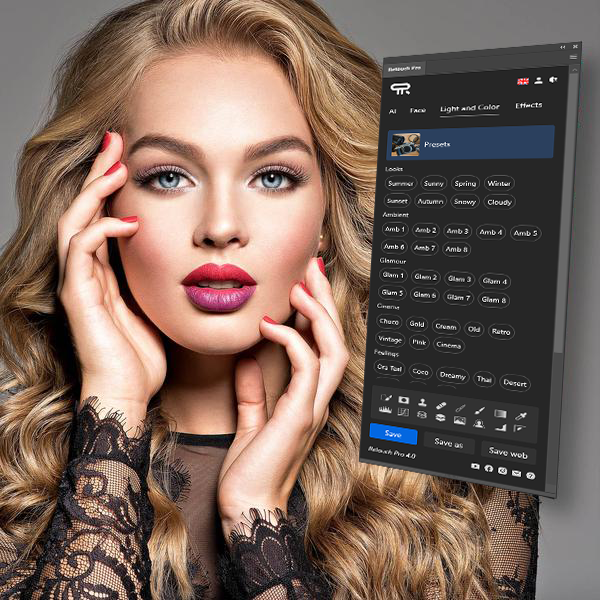
A lot of new functions
Discover all 30+ new features and sections available in Retouch Pro Panel 5.0 such as Lips and Teeth, Face section, CS section, Overlays Section, Section Ends and Color Profile section with the sub-items Srgb, Adobe1198, Coated39

Retouch Section - Lips and Teeth
Dominant Teeth and Lips D&B added

Face section
Face section added with Fard, Eyeliner, In EYES it is now possible to manage the size and position of the individual eyes (left and right)

CS section
Added two new functions: Minimize Shadows and Minimize Highlights

Overlays Section
Added new FILM section with film simulations divided into 4 sub-categories 35mm, Fuji, Kodak Z, VSCO

Final Section
In Details Added Remove Grain and Remove Chromatic Aberration functions
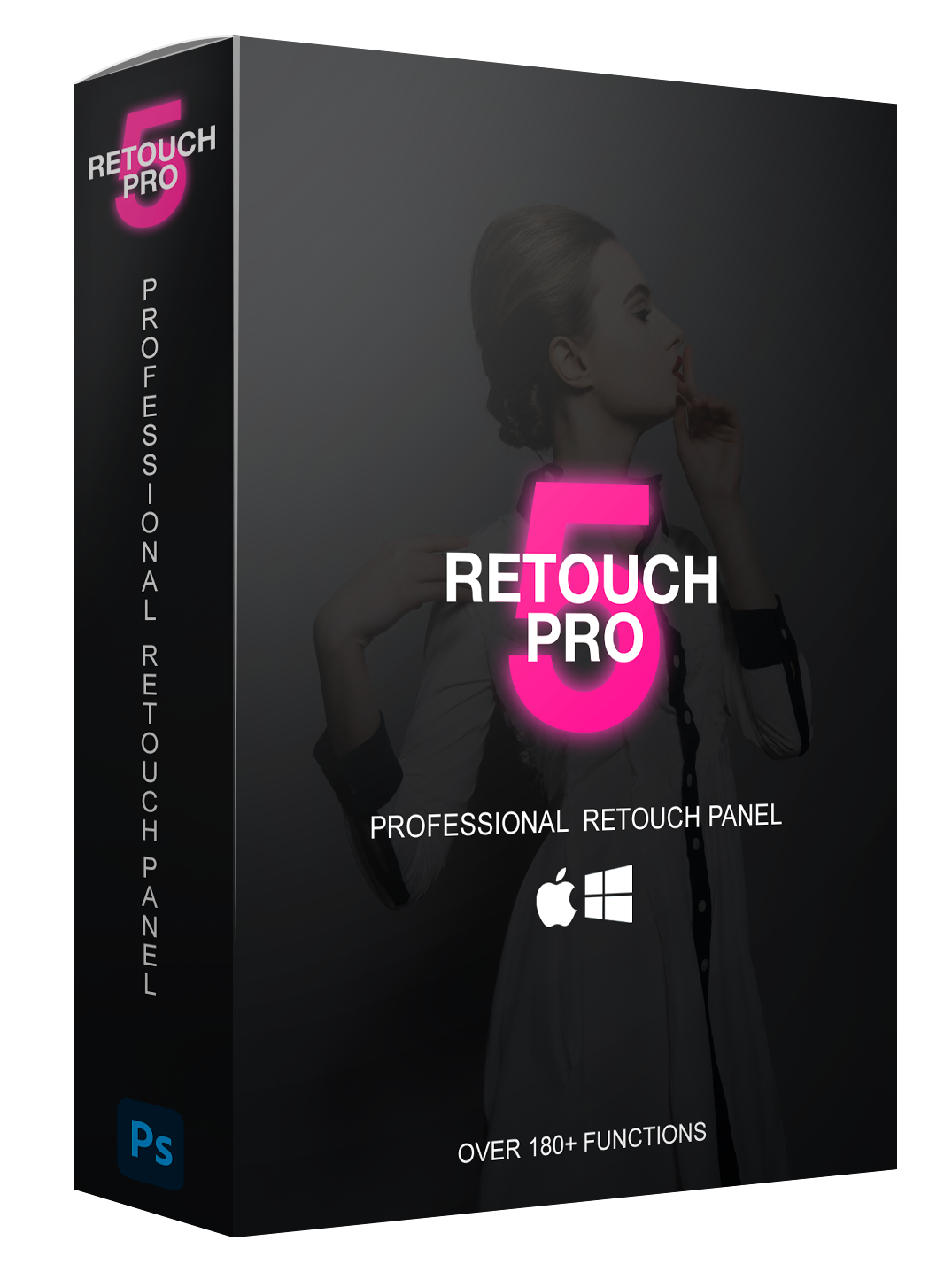
Retouch Pro Panel 5
6 languages available



Adquiri la nueva version y Creative Cloud no lo admite, intente intalarlo tal cual como dice el manual de usuario y no me permite hacer la isntalacion, necesito una solucion.
Avevo sempre usato il Retouch pro 2024 senza problemi. Ora ho acquistato il Retouch pro 5 ma è pieno di errori. Gli item sono disallineati e non funzionano. Non si riesce neanche a leggere il contenuto. Ho provato a reinstallarlo diverse volte ma non cambia nulla. Non capisco come si possa mettere in commercio un prodotto non in grado di funzionare.
retouch pro 4.
Interfaccia molto intuitiva, velocizza e facilita molto.
Help desk velocissimo professionale e gentile.
Tengo uno mejor
I bought Retouch Pro a couple of weeks back and after putting in about 90+ hours, I think it's safe to give it 4.8 out of 5 stars. Using this, professional retouch artists will save hours of their work as it eliminates tedious tasks such as complicated masking and other dreary tasks which takes a toll on one's efficiency and quality of output. They get to concentrate on the real tasks instantaneously such as FS, D and B, various skin rectifications, hair detailing, makeup etc. The background removal section is very intuitive and powerful as well, and to top it off it is completely non-destructive. However, there is a drawback which I think needs to be highlighted. There are many small tutorials on their YouTube Channel, but I think they HAVE TO provide a few 1 to 3 hour long tutorials, which will elaborate in detail, how to use the Retouch Pro in simulated commercial projects (such as for fashion magazines etc.). Moreover, they should be free of charge for paying subscribers. This is important as there are other similar addons which offer very long tutorials BUT you have to pay a ridiculous amount of money to gain access to them which frankly is quite absurd. Even a few dedicated courses on Skillshare or Udemy will also do as they charge affordable prices. Apart from this, the addon is simply FANTASTIC and a MUST-BUY for any professional retoucher!
PANEL SECTIONS
"Con oltre 180 funzioni, Retouch Pro Panel è uno dei pannelli più apprezzati e completi. Include ogni stile e rende il ritocco facile e divertente. "
BUY NOW
Pick your license: yearly with all future updates, or lifetime for the current version only.
SUBSCRIPTION
1 year license Retouch Pro Panel
Basic bugfix
Change device when you want
Apple Mac Osx and Windows Compatible
+ 100 free tokens for the AI features
+ All Future versions included
+ 400 HQ preset free
LIFETIME
1 licenza Lifetime Retouch Pro Panel 5.0
Basic bugfix
Change device when you want
Apple Mac Osx and Windows Compatible
+ 100 free tokens for the AI features
+ All Future versions included
+ 400 HQ preset free



